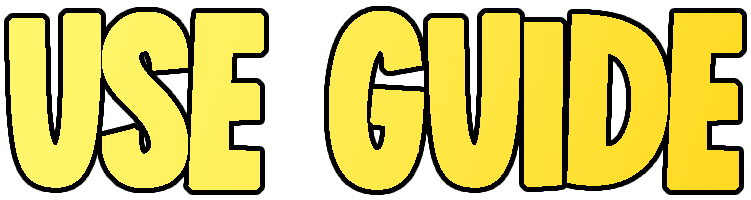How to use our value list in the intended way:
A lot of people get confused when doing trades because they are only paying attention to value. Value is not by any means the only factor you should take into consideration when doing a trade. An item's demand, stability, and rarity are all just as important as the value.
Value on our list represents the base value of the item. For example, if an item is 150 value and has the "Overpaid For" stability, it gets 150+ value. Same logic with the stabilities "Underpaid For", "Stable", etc. An important side note: just because an item is "reduced" in the change logs does NOT mean it's dying or will decrease more in the future, a lot of times, we're just bringing something down to what it really gets (we will sometimes "correct" the items if the value gap is large enough).
Ranged Value on our list represents the range of possible values that you will generally get or have to give for an item. For example, if an item has a range of [50 - 100], it can get between 50 - 100 excluding outliers.
Demand represents how much people want a specific item. The higher the demand, the more people will want to trade for that item. If a lot people want that item, they will give more for it. Things with high demand tend to be likely to rise in the future. On the other hand, if an item has low demand, people will tend to give underpays and not want to trade for that item. Items like that are usually stable in value or decreasing in value.
Rarity represents how rare an item is, as in how many or how few of an item there are in circulation. If an item is extremely rare, people will definitely want it. Since it's harder to find, when someone does find this item, they'll take the chance they have and trade for it, usually giving pretty good overpays. The higher the rarity of an item, the more of a chance the item has of rising in the future. If an item is too common, a lot of people will have it, so people won't be very willing to trade for it, usually giving underpays or not wanting to trade for it at all.
Last Change in Value represents the most recent change in a given item's value.
For example, if an item's Last Change in Value is (+10), the most recent change to that item's value was adding 10 value to its previous value. To elaborate, if that item's value is currently 60, then that means it was increased from 50 to 60 value.
Inversely, if an item's Last Change in Value is (-10), the most recent change to that item's value was removing 10 value from its previous value. Vice versa to if the Last Change in Value is positive, if that item's value is currently 60, then that means it was reduced from 70 to 60 value.
Stability deserves a section of its own, look below for the full guide!
Stability Guide:
Stability is definitely one of the most important variables to take into consideration when doing a trade. Stability can help you predict how items will perform in the future and how it's performing right now.
What is "Stability Score"?
"Stability Score" is the number equivalent to what we call "item stability". It's just a way of putting a number to the word-form of the label. A drop in stability score does not mean the item is dying, it just means it has changed stability. For Example, if an item goes from "Rising" to "Overpaid For", it does not mean that the item will drop in the future, it just means that the item is no longer almost guaranteed to rise, it's just currently overpaid for at its base value. Likewise, if an item goes from "Overpaid For" to "Doing Well", it does not 100% mean the that item is dying. An item is definitively dying only whenever the stability becomes "Decreasing" (or "Underpaid For", but not always). Make sure to read the definitions so that you know what we are trying to tell you!
SOMETHING IMPORTANT TO NOTE: Stability does NOT mean that literally everyone does what the stability says, it simply just means most people do what it says. There will always be outliers, but we reflect what MOSTLY happens. In addition to this, stability says how the item is doing relative to its base value.
Below is a list of stabilities and what they mean:
RISING:
The best stability. This means that the item is almost guaranteed to rise in the future (assuming there's no manual interference with the item) and gets consistently large overpays. Stability Score of 9.
OVERPAID FOR:
This means that the item frequently gets more than what is listed. We generally use it whenever an item is relatively stable but is getting overpays at its current base value. These items are ones you should try to get! Stability Score of 8.
DOING WELL:
This means that the item is generally doing well, it's unlikely that it will drop and has a chance of rising. Stability Score of 7.
IMPROVING:
This means that the item is improving in value, rarity, and/or demand. It is most likely reviving after a drop or a long period of time where it was stable. Stability Score of 6.
FLUCTUATING:
The most confusing stability. This means that the item frequently gets underpays, base value, AND overpays; an item that can only be truly described with a range. This item is generally unpredictable on whether it will rise, drop, or stay the same in value. This stability does NOT indicate that an item is dead or dying, it simply just means that it's an "either/or" type of item. Things that have this stability usually get a range, and because of that, their base value is around the middle of that range. Stability Score of 5.
RECEDING:
The inverse of "Improving". This indicates when an item is going from a state of hype to a more stable state. This does not always mean an item is dying, it simply means an item is going from "Overpaid For" or "Doing Well" to something more along the lines of "Stable". Stability Score of 4.
STABLE:
This means that the item hasn't had any substantial enough hype or disliking, the item isn't bad or good, and it most likely will stay the same value or change by a small amount. Stability Score of 3.
UNDERPAID FOR:
This means that the item frequently gets less than what is listed, these items are ones you should stay away from (unless you are trying to flip, see Experimental Features*)! Stability Score of 2.
DECREASING:
The worst common stability. This means that the item will most likely drop in the future (assuming there's no manual interference with the item) and gets consistent underpays. Stability Score of 1.
UNSAFE:
The worst overall stability. This stability identifies items that we consider "unsafe" to trade for. You should usually not trade for these items (unless you are trying to flip, see Experimental Features*). We have a reason for listing them as such in the "Stability" row. Stability Score of 0.
Other Item Badges:
This is a list for other things that are indicated after the content of an item row.
Corrected: 
This means that the indicated change to the item does not reflect on a change in how the item is currently doing in the economy. Instead, we are just fixing something that either wasn't descriptive enough or wasn't accurate enough to our liking. This rarely happens, but it is important to note when it does. If this is added to an item's property, it means that the value of that property was corrected. The badge won't be removed until the value of that property is changed and said change was not a correction.
Untradable: 
This means that the item is not currently tradable due to any given reason/bug. For example, some pets are not currently tradable due to a naming bug.
Extra Features: 
This symbol is next to a given item's name and indicates that it has Extra Features that you may view. These are features that are not readily displayed in an item's cell. To view them, find the item whose Extra Features you want to view and click on its image. Upon clicking, there will be a small pop up in the bottom left of your screen displaying the new features.
To see what extra features we currently have, look below for the full guide!
Extra Features:
Currently, we have three extra features that we're displaying: Aliases, Flippability, and Chance of Rising. This feature shows other names that an item is generally referred to as. For example, Chroma Darkbringer's aliases may be CDB and C Dark because those are common nicknames for Chroma Darkbringer. This is for EXPERIENCED TRADERS ONLY!!! It is risky and difficult to flip well, especially for new traders, so we recommend this for only experienced traders. It displays how flippable an item is (how likely it is for you to be able to trade this item for profit) from a scale of Rarely Flippable to Flippable and finally to Highly Flippable. This represents how likely an item is to rise in the future in the form of an approximate percentage. This is based off of CURRENT INFORMATION!
Below will be explanations on how to interpret each one.
Aliases:
Flippability:
Chance of Rising:
Search In-Page & Item Filtering:
Search In-Page:
Similar to a search bar. Finds all the items on the page you're currently on that match your search query. To use it, simply type your search query into the text input field and press the "Search In-Page" button.
For example, if you're on the Vintages page and search "aser", only the items "Phaser" and "Laser" will be displayed by clicking the "Search In-Page" button.
Item Filtering by Event, Year, and/or Stability:
Finds all the items on the page you're currently on that match the parameters you set in your filters. To use it, apply any filters you wish to utilize to view only the items you want to see.
Filtering by event and stability both have dropdown menus in which you may choose whichever event or stability that you want to see items that ONLY match that criteria. However, it is optional and you can leave them as their default setting in order to not filter by these factors. To filter by year, use the number input box. The numbers you input have to be the full year and between 2015 and the current year or it will tell you it is invalid. This is also optional and you can leave it blank.
To clear your filters without having to do it manually, click the "Clear" button that is to the right of the "Filter Items" button.
For example, if you're on the Ancients page and filter for only Halloween items from 2021, only the item "Harvester" will be displayed by clicking the "Filter Items" button.
Inventory Calculator:
Our inventory calculator is very easy to use, but may seem intimidating at first. Here's an easy guide on how it works! (Please note that you can only add an item to your inventory if the item is above one (1) value.)
The +1 & -1 Buttons:
Pressing the "+1" button in an item's cell will add its value to your inventory value counter in the bottom right corner of the screen. Inversely, pressing the "-1" button in an item's cell will remove the item's value from the inventory value counter.
The Custom Value Input Box:
If you have multiple of an item (i.e. a stack), this is a feature for you! Simply enter the number of the item you want to add to your inventory and click the "~" button! If it's a positive number it will add it to your total, and if it's a negative number it will subtract it from your total. (Please note that you can only add 250 of an item at a time and this feature does NOT show up on mobile.)